How to switch your host to us without any down time!
How to switch your host to us without any down time.
Follow these steps to ensure that your move is smooth and without any issue.
1. Make sure to NOT cancel with your old host until you have safely moved a copy of your site into our server.
2. That means now you should have hosting accounts with two hosting
providers (the old host and our host). You will now move your site from
the old host to us. Connect to the old host host by FTP and download
all your files, then connect to our host’s FTP and upload all your files
(Important maintain the same file and folder structure). If you had a
Database you must make sure you move your DB as well.
3.
After you have all your files on both your old host and us, you can
change your domain name’s DNS. When you sign up with us we will send you
all the DNS related information.
Visit the website of the company where you purchased your domain name to make the DNS changes.
If you bought your domain name from us, we will be glad to make the DNS changes for you.
4. Once your DNS changes have been made, you will need to wait about 9
to 48 hours before your site will load from the new host. During this 48
hour period, your site might be randomly loading from either the old
host or the new host. Once the two days is complete, your site will only
be loading from the new host.