Can not see https://mydomain.com unless I type port number
This is when you are using an IP address that is shared with other sites or you have a dedicated IP but it is used with your other services too
so we had to install your SSL on a port other than the default port. In South Korea most shared hosting companies do it.
You will need to use the SSL on places that you have to use like LOGIN pages or contact pages
Simply add the port number as following example
https://www.yourdomain.com:51813/login.html
a URL like https://www.yourdomain.com
won’t work.
If you see some errors in browsers it might be because some URLs to your images etc in your site is not ssl
For example you must make sure the URL in your site to your logo is https://www.yourdomain.com/logo.gif
Using another port should work and is enough as SSL because it is mostly used for special pages however if you want every thing is in SSL ( Rare cases ) then you will need
a multi domain SSL
In some of our shared hosting we do not provide this on default 443 port